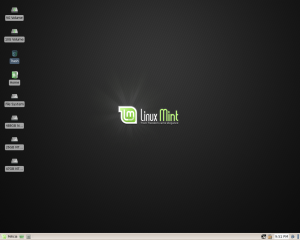It seems like I’m always chasing my tail. I start doing one thing, and it spirals into all kinds of other things.
First, I start by working on a web application of mine. I start up a browser, and I get notifications that I need to upgrade, that browser is no longer supported.
Fine. I go to figure out how to get the newest version of that browser.
I could download the most current version, and install it into my home directory, or… of COURSE the other option is to install a newer version of Linux. Because, why the hell would there be an easy way just to get a repository that lets me get updates for the most current version of Firefox (or Google Chrome, or whatever)?
Fine. I go download the newest version of Linux.
Wait. What do you mean, I’m running 32-bit? I could be running 64-bit! Things are so much better that way!
Uh-oh. I can’t just do an upgrade from 32-bit to 64-bit. That doesn’t work. It might not work to upgrade from 32-bit to 32-bit… ugh.
Fine. But I’m not going to use up another DVD just to get a newer version of Linux. That’s annoying, it makes the upgrade slower, and… ugh.
Fine. Spend a few hours figuring out how to create a bootable USB drive.
What do you mean, the newest version of UNetBootin doesn’t support my USB drive? I HAVE TO FIND AN OLDER VERSION?!?!
Fine. Get the older version.
Hours and hours and hours later, with a bunch of errors, a wiped USB disk that doesn’t seem to mount anymore at all…
FINE. I’ll burn the damned DVD.
Wait… if I do this, I have to wipe out my home directory. That means I lose everything, and I’ve gotta go through this painfully long process of backing up and restoring that data… why don’t I put my home directory (/home) onto a different partition? I’ve got an SSD (Solid State Drive), it should be crazy fast. Do it.
FINE. Figure out how to re-partition my drive. Burn ANOTHER disc, with Gparted on it.
Wait. Why can’t I eject my DVD drive? I press the button and… nothing.
FINE. Turn off the laptop, take out the screw that holds it in, and… WHAT?!?!? IT DOESN’T COME OUT?!?!?!
Hours go by. Then days. Finally, for no good reason whatsoever, the damned thing starts working again. WTF.
FINE. Burn Gparted. Boot off it. Resize the partition, should be simple.
Resize the drive, so there’s room for the home partition… wait for HOURS until it’s done. I have NO IDEA WHY. It’s a Solid State Drive. It’s like FIFTEEN THOUSAND TIMES FASTER than the original drive. And it’s acting like it’s fifteen thousand times SLOWER.
HOURS LATER, resize. HOURS LATER, move. HOURS LATER, resize again. HOURS LATER, move something again… not sure why, it’s taken so long, I’ve almost forgotten WTF I’ve been doing this for. Fix the fstab (file system tab) so it boots. Reboot.
Hooray! Now I’ve got a separate /home partition! WOOT!
Fine. Time to reinstall, now it won’t be too difficult. Boot off the new, shiney, 64-bit Linux Mint disc. Choose “something different” so I can have a separate root (“/”) and home (“/home”) partition. Even though it takes a while because the DVD drive is slow (compared to a thumb drive install), I reboot and it’s the shiney new Linux…
WAIT!!! WHERE’S MY DATA?!?!
Oh. I told it to keep my /home partition, but I forgot to tell it to actually boot up with that partition mounted to /home… right. So, fix the fstab. Reboot, delete the “/home” folder data from the old partition (being EXTREMELY CAREFUL not to wipe out my real data). Reboot again.
HOORAY, I GOTS MY DATA!
Alright. I’ve got my new version of Linux installed and… awww crap. I have to go install all my old plugins and stuff, because that’s not stored in my home directory. UGH.
What was I doing again?
Oh. RIGHT. I was testing my web app. Finally, got it tested, spotted an error, so I’ll go fire up my IDE to fix it.
WHAT DO YOU MEAN, I DON’T HAVE JAVA INSTALLED?!?!?
Like this:
Like Loading...